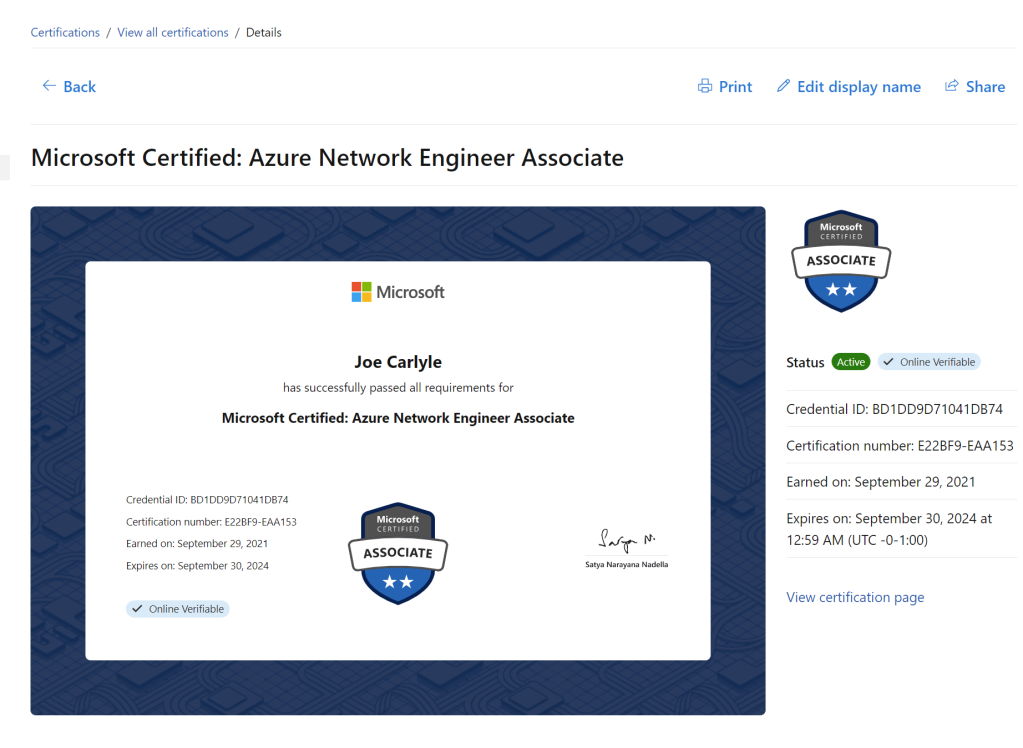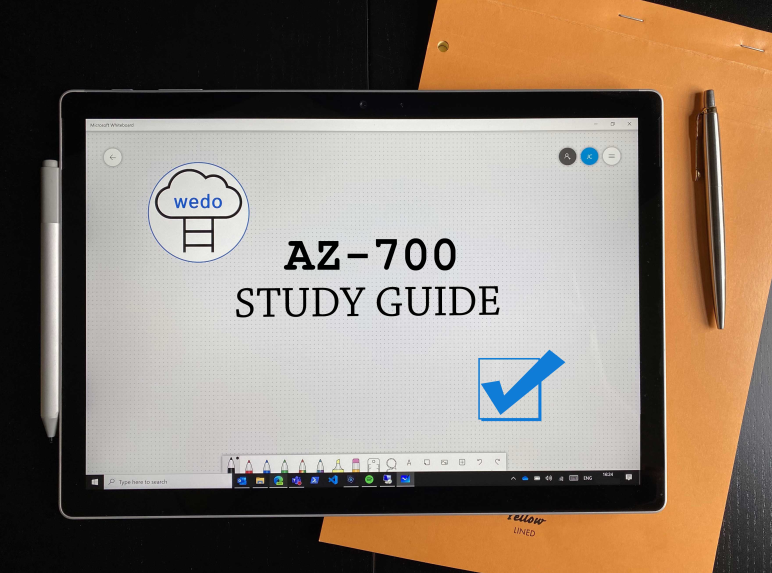Last month, Microsoft introduced a new method of verifying your capabilities when it comes to Microsoft technology, Applied Skills. Critically, Applied Skills is focused on verifying hands-on experience. See the blog post announcement here.
Not long after the change from MCSA/MCSE to Role Based Certifications a few years ago, a section of questions based on a lab environment was introduced. This didn’t last very long, and had several teething issues. However, I was a fan of the attempt. As a result, I am delighted to see something similar being reintroduced. Funnily enough, I also like the fact that you can gain an Applied Skill credential from home, open book. We all work in an open book where Google/Bing etc are our sidekicks in sanity checking an error, ensuring that setting/parameter is as you remember it or looking up something new. It doesn’t take away from the experience needed to work with the technology.
I also like that Microsoft Learn are presenting this as a parallel, somewhat complimentary channel to Certifications. And of course, I love that they are online verifiable so that they can form part of your CV/resume. And to be honest, as someone who works with many technical peers on my team, while I know that credentials like this do not guarantee someone is good at the job or has the exact correct experience, I am at the point where if someone is good at their job and does have the skills, it is more odd to me that they haven’t simply passed all the relevant exams – it’s easy, no?

At launch there were several Applied Skills to achieve, at Ignite last week, several more were added, and there are more to come. The below is the current poster advertising what’s possible across pillars

Let’s start with some simple advice – When I first saw this launch, I was excited and clicked through to the secure networking skill (#AzNet all the way people) using my phone, while sitting on my couch. This loaded the assessment window and launched the lab – of which I could see nothing. The screen is far too small to function, and I really wasn’t paying proper attention. However, even without doing anything and simply exiting, it counted as an attempt, and I couldn’t retry for 72 hours. Don’t repeat my mistake, use a computer!
Ok, the assessment/lab itself – I liked it. In fact, I don’t think I could fault it. It loaded quickly, instructions are clear, results are immediate. My only gripe to date is that the results aren’t detailed enough. I was a few points shy of perfect for the secure networking skill (when I sat it properly 🙂 ) and the results are all green ticks, so I have no idea which element was incorrect, or if I missed something. Once loaded, you have a full two hours to complete the assessment, which may seem like a lot, but not if you’re not prepared. I’ve sat several of these now, and what you are being asked to do ranges from simple configuration tick boxes, to complex, layered implementation. The complex tasks ask for a simple result, you need to know how to get there. Without experience, you will struggle to figure this out via Google within your time window, so do the prep work! I found this out personally when I had to figure out some Python for the Document Intelligence assessment, but thankfully I still passed.
As someone who sees great value in having these available, free, to everyone, I think this is an excellent addition to Microsoft Learn. I’ve sat and passed four so far, and intend to continue with the areas I already know and expand into those that I don’t. I also intend to continue to sit new exams and renew all of my Certifications as well. One thing with Microsoft, and specifically Azure – never stop learning!